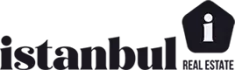- 24 March 2025
How to List Your Property on Property Finder
How to List Your Property on Property Finder
Property Finder is among the best real estate websites that unites property owners, agents, and potential buyers. If you are a property owner looking for tenants for your flat, or a real estate agent listing a property, having your property on Property Finder can drive a lot of exposure and potential buyers or tenants. We will walk you through your property listing process step by step here, with helpful tips on how best to make your listing shine.
Step 1 – Create an Account on Property Finder

To start, you must register on Property Finder. The website is perfect for property agents as well as individual property owners.
-
Visit the official Property Finder website.
-
Click on “Sign Up” or “Create an Account.”
-
Choose the appropriate account type: individual or business.
-
Provide the necessary details, including your name, contact information, and business credentials if applicable.
-
Verify your email and log in to access the dashboard.
Upon registering, you will be able to use the listing tools and analytics for monitoring your property’s performance.
Step 2 – Gather High-Quality Photos and Videos
A good-looking listing gets more prospective buyers or renters. Property Finder allows you to upload a variety of photos and even videos to showcase your property.
-
Use high-resolution images to highlight the best features of your property.
-
Capture photos during daylight for better lighting.
-
Include multiple angles of every room to give a comprehensive view.
-
Stage the property properly by ensuring cleanliness and removing clutter.
-
Consider a video tour to give potential buyers an immersive experience.
Professional photography can impact your listing incredibly. Try and hire a real estate photographer professionally if at all feasible.
Step 3 – Write a Compelling Property Description

Your property description should provide information, interest, and detail. It should provide all information and create a sense of urgency as well as desire at the same time.
Key elements to include in your description:
-
Property Type – Is it an apartment, villa, office, or retail space?
-
Location & Neighborhood – Mention nearby landmarks, schools, shopping centers, and public transport.
-
Size & Layout – Provide square footage, number of bedrooms, and bathrooms.
-
Amenities & Features – Highlight special features such as a swimming pool, gym, parking, security, or a garden.
-
Selling Points – What makes this property unique? Is it newly renovated, fully furnished, or does it offer a spectacular view?
Example:
This stunning 3-bedroom Dubai Marina apartment features great views of the sea. With 1,500 sq. ft. internal space, this well-appointed apartment features a modern kitchen, spacious balcony, and access to a state-of-the-art gymsium and swimming pool. With metro stops and malls just a short few minutes’ drive away, this apartment is perfect for a luxury-seeking individual.
Step 4 – Set the Right Price
Proper pricing of your property is very important in order to find serious buyers or renters. Overpricing will scare away potential buyers, and under-pricing can result in a loss.
Tips for setting the right price:
-
Research similar properties in your area on Property Finder to understand market rates.
-
Consider the condition, age, and unique features of your property.
-
Be realistic and competitive while allowing room for negotiation.
-
If unsure, consult a real estate professional to get an accurate valuation.
Step 5 – Choose the Right Listing Package
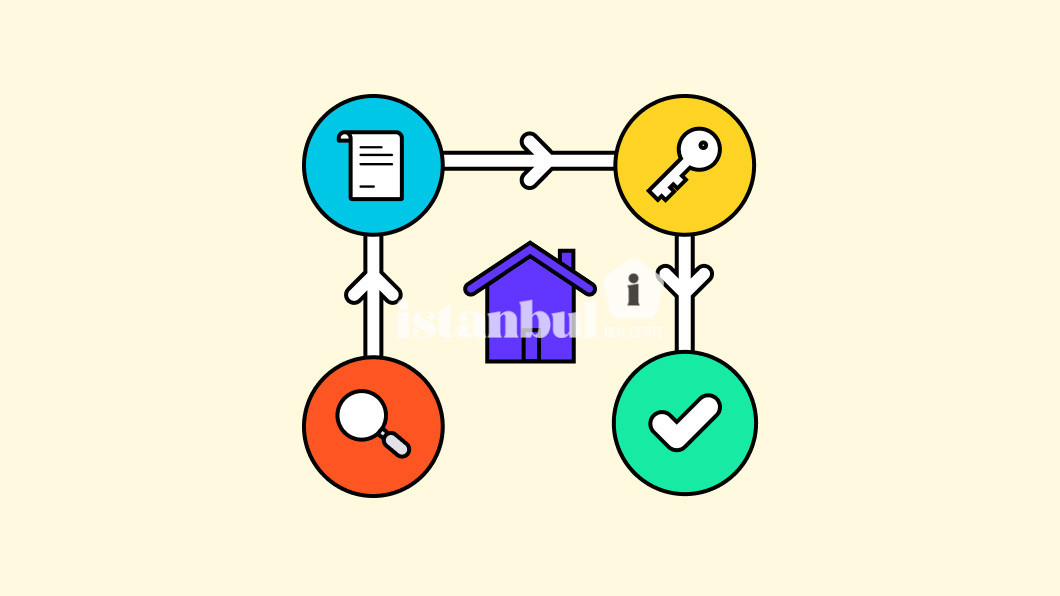
Property Finder offers various listing packages according to your requirement. Premium listings have a greater priority than normal listings.
-
Basic Listing – Suitable for those who want a cost-effective way to list their property.
-
Featured Listing – Gives your property more exposure by appearing higher in search results.
-
Premium Listing – Maximizes visibility with prominent placement on the website.
Selecting the right package can make a difference in how quickly you find a buyer or tenant.
Step 6 – Publish Your Listing and Promote It
After having all your information filled out, submit your listing for approval. Property Finder approves listings for policy compliance as well as accuracy.
To further enhance visibility:
-
Share your listing on social media to reach a broader audience.
-
Use targeted ads on platforms like Facebook and Instagram to attract more inquiries.
-
Engage with potential buyers by promptly responding to messages and scheduling viewings.
Listing your property on Property Finder is a straightforward process, but making it stand out requires effort. Having quality photos, a perfect description, competitive pricing, and active marketing will do a lot for your likelihood for finding a worthy buyer or tenant.
Taking these measures and keeping your listing constantly up is what will optimize exposure and make deals a walk-through. If you are ready to sell your property, do so today and list your property as positively and enticingly as you can.